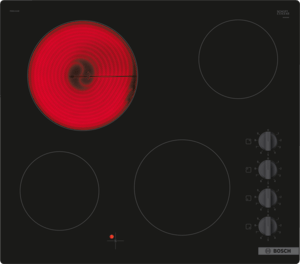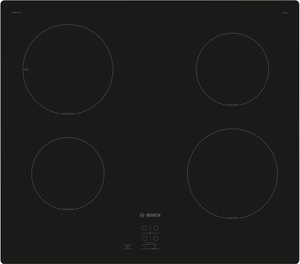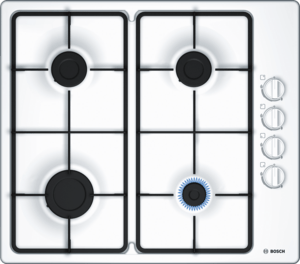Ensure odours and vapour are extracted as efficiently as possible with Home Connect. By linking your hob and hood together, your hood will start ventilation automatically. With voice control you can use commands to activate your appliances, convenient for when your hands are busy with food prep. Find out how Home Connect hobs and hoods can help simplify your routines.

Easy, automatic extraction.
Avoid unwanted, lingering smells in the kitchen with the ease of Hob-Hood control. Connect your hob and hood via Home Connect so your hood automatically switches on when the hob is being used. With an air quality sensor, the fan level is adjusted based on cooking conditions. After cooking, the lights can turn off automatically and the fan can switch off immediately or go into after-run mode, leaving you to enjoy your time in the kitchen.

For when your hands are full.
When your hands are full with food prep, oven trays or extra cookware, you can now control your hood via via Amazon Alexa or Google Home. Activate, or change the settings on your hob and hood without having to stop what you're doing.
More ways Home Connect makes every meal ideal.

Simple set up
Just follow the three easy steps to start experiencing the benefits of Home Connect:
- Download the free Home Connect app available in either the Apple App Store or Google Play Store
- Scan the QR code on the appliance or in the user manual. Alternatively, enter your appliance's model number.
- Follow the in-app instructions to help set up.
See what other customers say about Home Connect models
New Hob
Like the black effect,looks good. Knob easy to use. Wanted knobs. Ring heat up,cool down quicklyNice little 60cm hood.
This hood is easy to use and copes really well with all the steam, it is direct vented outside. Did wonder if it would be too small compared to the 90cm but it's fine. Very happy with hood.replacing an older extractor fan
I found it very simple to replace my extractor fan ( 20 years old ) with all dims being exact. An excellent productGreat Induction Hob
Great induction hob. Easy to use. The instructions are good with a few cooking recipes and how to test your pans will work on the hob. There's also a great video on the Boscxh website, that is useful for 1st time induction hob users. Particularly like the Boost facility to get cooking quicker.Shiny new hob
This hob replaced an old New World Series 2 hob which Gas Safe had condemned because it didn't have the modern shut off in the event of flame failure. The Bosch hob not only has this safety device but sadly it lacks the safest lid which the New World had. This provided an extension of the work surface whe not cooking, but also had a gas cut off hinge. That's all we miss. However the Bosch is much easier to use and ignites more readily. It's also shiny and new, of course, so if it lasts as long as the old one (35 years) we will be well pleased.BOSCH INDUCTION HOB
We have replaced our gas hob with an induction hob; we were pleased to find we now have better control of each zone plus a booster button which brings a pan to the boil in less than half the time. It's so easy to keep clean and is a useful work area when not in use . The touch controls light up so you know what's on and at what setting.What you need to know. All in one go.
Yes, when you download the app, you will need to create an account.
1. Connect your hob and hood to the Home Connect app
2. Find the Settings for your hob within the appliance page on the app
3. Select ‘Home Appliance to Home Appliance Connection’
4. Follow the instructions in the app – your connected Hood should appear available to connect and will let you know when it is successfully paired
Now you can start using Hob-Hood Control in your home
*Please check your appliances User Manual for additional information and support.
Unfortunately, this isn't a good idea. Retrofitting an older appliance that wasn't originally designed to work with the app is difficult and expensive. There is also the added challenge of ensuring that all electrical safety precautions are still in place.
Any standard Wi-Fi router that is roughly five years old or newer should work. Just remember that for security reasons, you must encrypt your network. You can't register your appliance over an unencrypted network.
We give you a full breakdown of all the partners and service providers who will have access to your data. All those companies must adhere to our strict guidelines on processing information. But, if for any reason you are unhappy, you are free to cancel the connection with partner services at any time. And if you choose to delete your Home Connect account, we will automatically terminate the connection to all active links for you.
We explain all error codes and help you resolve issues on the Home Connect website/
We've put together a more comprehensive list of FAQ's to help.