Getting to know your microwave
Having opted for one of our modern microwaves you may be wondering what the the different symbols and settings on your microwave mean? We have put together this quick-fire guide to ensure that you are getting the most out of your Bosch microwave. Below you can find out what the symbols on your microwave mean and which programmes should be used for defrosting and cooking particular types of foods. If there's a symbol on your microwave that doesn't appear here, you can find more information by searching for your microwave's instruction manual here.
On/off button

Turn your appliance on and off
Start button

Use this button to start your appliance
Timer

Use this button to set the timer on your microwave
Timer

Use this button to select the timer on your microwave. This symbol may be used on different models
Stop

This button will stop or pause your microwave
90 watts

Select a micowave power output of 90 watts
180 watts

Select a micowave power output of 180 watts
360 watts

Select a micowave power output of 360 watts
600 watts

Select a micowave power output of 600 watts
900 watts

Select a micowave power output of 900 watts
Programmes
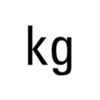
Choose an automatic programme
Weight

Select a weight for the chosen programme
Weight

Select a weight for the chosen programme
Memory
Select the memory

Select the memory
Open door

Open the door on your appliance
Grilling

Select the grill
Child lock

Activating and deactivating (hold down for approx. 4 secs) the childproof lock
Information

Displays information
P 01- Defrost minced meat
Weight range in KG: 0.20-1.00
P 02- Defrost pieces of meat
Weight range in KG: 0.20-1.00
P 03- Defrost chicken, chicken pieces
Weight range in KG: 0.40-1.80
P 04- Defrost bread
Weight range in KG: 0.20-1.00
P 05- Cooking rice
Weight range in KG: 0.05-0.2
P 06- Cooking potatoes
Weight range in KG: 0.15-1.0
P 07 -Cooking vegetables
Weight range in KG: 0.15-1.0
Frequently Asked Questions
Next time, set a shorter cooking time or select a lower microwave power setting. Cover the food and add more liquid.
Stir it during the cooking time and next time, select a lower microwave power setting and a longer cooking time.
Next time, select a lower microwave power setting. If you are defrosting a large quantity, turn it several times.
Condensation may appear on the door window, interior walls and floor. This is normal. This does not affect how the microwave operates. Wipe away the condensation after cooking.
If an error message is displayed, switch the appliance off and on again; if the message disappears, it was a one-off problem. If the fault occurs again or the error message is still displayed, please contact customer support.
Firstly, you must select the correct programme. As listed above, programmes 1-4 all defrost different types of food. You must then input the weight of your food by clicking the KG button and using the rotary selector to choose a weight. Once you have inputted the weight, you can click start. Your microwave may require a different method to defrost food. Always check your model-specific instruction manual which can be found here.
Microwaves are able to penetrate food items to a depth of 1 cm. This causes the water, fat and sugar molecules in the food to vibrate causing friction which in turn causes heat. This heat is then transferred to the internal areas of the food. Therefore, the outside of the food is likely to begin to cook before the inside. In order to generate sufficient heat to kill bacteria throughout the food, microwave power needs repeated application to ensure the inner areas are heated to the required temperature. You can learn more about how our microwaves work here.







