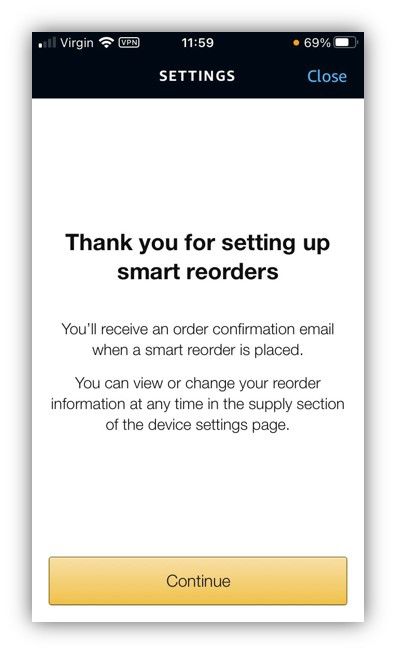How to Set up Smart Reorder via Alexa App
Throw out the rule book and make running out of dishwasher tablets a thing of the past completely.
Thanks to Smart Reorder via Amazon, when the number of tablets you have left reaches a predetermined level set by you through the Home Connect app, your dishwasher can automatically reorder more tablets.
You receive a notification on your phone, tablet or watch from Amazon inviting you to approve the reorder or alternatively to select a different type or number of tablets depending on your needs and price range, and if the price of your preferred tablets increases by >10% Amazon will notify you before shipment so you have time to change the order as desired. So useful now many of us are working from home.
Enabling Smart Reorder via Alexa for your Home Connect Dishwasher:
To enable Smart Reorder we have made the following assumptions which need to be completed prior to following the Smart Reorder set-up steps.
1) Home Connect app installed and paired with Dishwasher
2) Amazon Alexa app installed on a device (note you do not need an Alexa voice product)
3) Home Connect Dishwasher skill enabled with Alexa app
Smart Reorder via Alexa App steps
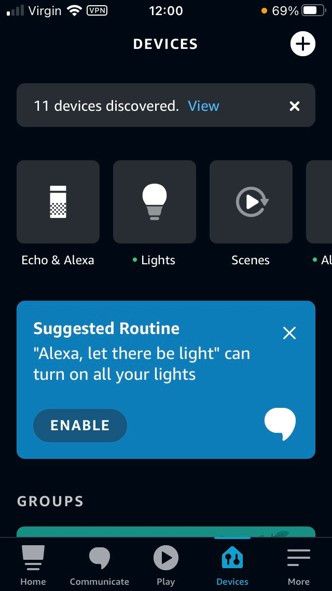
Step 1) Open Alexa app, tap Devices, tap View
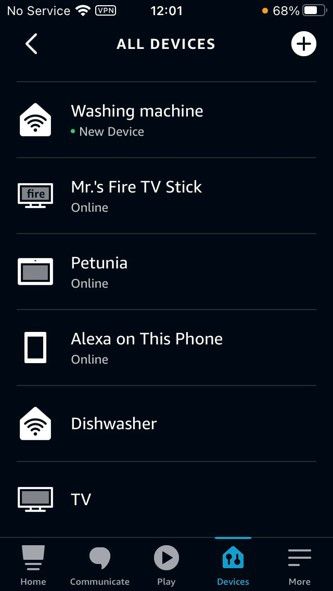
Step 2) In All Devices, locate & tap 'Dishwasher'

Step 3) In Dishwasher tap settings cog in the top right

Step 4) In Dishwasher settings tap 'Supply Change'

Step 5) In Device settings tap ‘Alexa can help manage your inventory’.

Step 6) In Device settings (Inventory) tap ‘When my supplies are running low’.
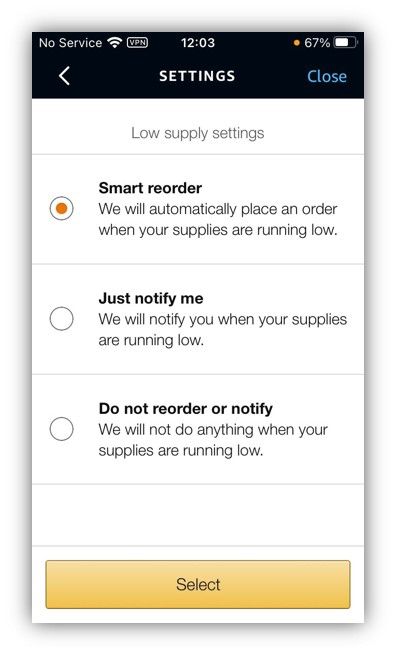
Step 7) In Low supply settings tap Smart reorder for auto tablet replenishment linked to tablet counter in Home Connect app & dishwasher. Or make alternative selection. Tap Select to confirm choice.